Are you interested in learning how to code? Whether you’re a complete beginner or have a little experience, this guide will provide you with the essential information and resources to get started on your coding journey. Let’s explore the world of coding together!
Contents
- Understand the Basics of Coding
- Choose a Programming Language
- Set Up Your Development Environment
- Practice, Practice, Practice!
Understand the Basics of Coding
Before starting to code, it’s important to understand the basics. Coding is the process of using a programming language to create instructions that a computer can understand and execute. It involves writing lines of code that tell the computer what to do. There are different programming languages to choose from, such as Python, Java, and JavaScript. Each language has its own format and rules, but the basic concepts of coding remain the same.
Getting the Fundamentals Down
By understanding the fundamentals of coding, you’ll be better equipped to learn and master any programming language. Getting started on coding fundamentals such as variables, control structures, and functions can also be beneficial as they transfer among various coding languages. Variables are used to store and manipulate data in a program. They can hold different types of data, such as numbers, text, or boolean values. Control structures, such as ‘if’ statements and loops, allow you to control the execution of code based on certain conditions. Functions are reusable blocks of code that perform a specific task. You can learn more about these through online resources or by pursuing further education.
Taking classes
Taking classes at community colleges, tech schools, or via online programs can provide you with the necessary skills to pursue a career involving coding. While an advanced degree like Computer Science is not always required, it is of course another option in securing a full-time programming position. Formal or non-formal education, it’s worth considering the benefits of instruction with a teacher or programming expert, as this may not always be available through online sources. You can always join our monthly free coding class to see if coding is for you!
If programming is just a hobby, classes may not be worth the time and money, but if you’re looking to turn programming into a career, they can provide a significant boost, although talent and dedication are also important factors. We have a couple of bootcamps available in-person or online, full time or part time. You can learn Full Stack Development or Data Science. Students learn programming concepts and put them into practice over multiple projects, and also receive help regarding the career transition.
 Source: Pexels
Source: Pexels
Online resources
If you’re interested in taking on the journey more independently, there are plenty of free resources available online to help you get started. Websites like Codecademy, Code.org, html.net, Khan Academy, Udacity, freeCodeCamp offer tutorials, classes, and videos for various programming languages. You can also find language-specific starter guides on wikiHow and instructional videos on YouTube. Remember, with the abundance of resources available, it’s never been easier to learn new coding skills!
Choose a Programming Language
Before you start coding, you’ll need to choose a programming language to learn. There are many different programming languages to choose from, each with its own strengths and purposes. Some popular programming languages include Python, Java, and JavaScript. Many beginners struggle with deciding which language to start with, but the truth is that the specific language doesn’t matter as much as understanding the fundamental concepts of data structures and logic. These skills are transferable across languages and can be developed with any programming language.
JavaScript
JavaScript, along with Python, have simple syntax and are widely used in the industry, making them great languages to start with. JavaScript is partly popular due to being a language used both on the backend and frontend of development. The backend refers to the server-side of websites and apps you interact with, including the database where all the information is stored. The frontend dictates everything you as the user can interact with on a website, including the designs and events that take place when things are clicked on. It’s a language commonly used by Full Stack Developers due to their work on both the frontend & backend of applications.
Python
Python is another popular language that is also relatively easy to learn. Python is used on the backend of websites and apps, and is also used in Data Science & Artificial Intelligence. This is because it’s a great language for sorting through trends in data and representing them. This language is used in web services like Pinterest and Instagram, and is commonly used in sectors like finance, healthcare, and sports, where statistics are recorded, managed, and used to improve operations.
Java
Java is a popular language with numerous applications, particularly in the Android market. It is known for its versatility, as it is used in various domains such as web development, mobile app development, enterprise software, scientific applications, and more. Its key features such as authentic memory management and exception handling makes it a popular choice among developers for building reliable and secure software solutions.
HTML/CSS
HTML and CSS are often considered complementary languages and are relatively easy to learn. Though they are technically not programming languages, they are often used alongside programming languages when customising web pages. HTML is a markup language, which means it is easily readable by both humans and computers. It is used to dictate the layout and display of information on all webpages. The designs and colours are dictated by CSS, which acts as a style sheet. A style sheet is a list of the design details that gives a certain look to a corresponding document. Both of these are essential to the aesthetics of coding web pages, so they can be great assets to know. The image below highlights the use of HTML and CSS together.
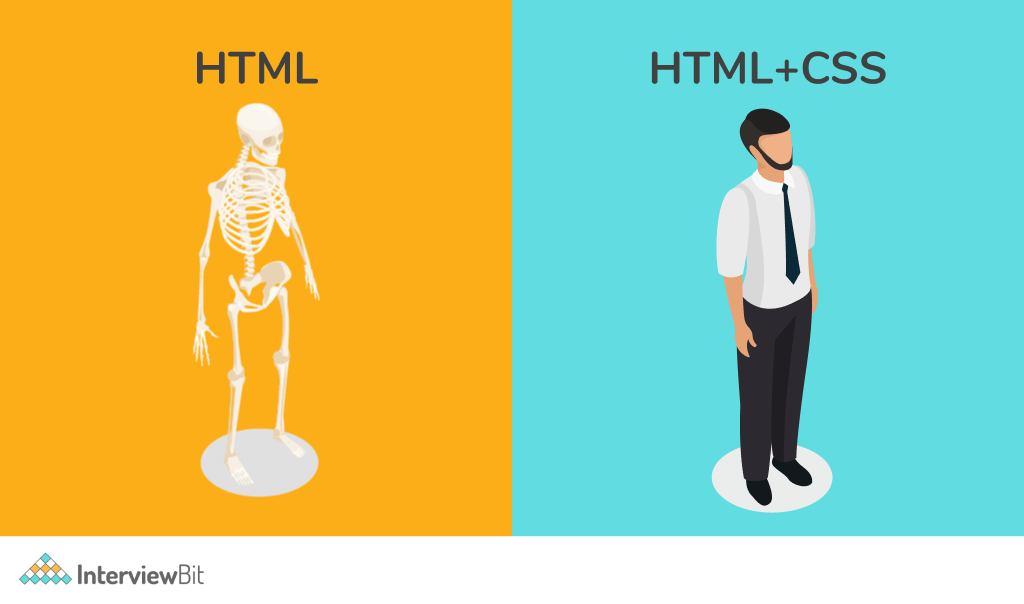 Source: InterviewBit
Source: InterviewBit
When choosing a programming language, consider what you want to do with your coding skills. Are you interested in web development? Then JavaScript might be a good choice. Are you interested in data analysis and machine learning? Then Python might be a better fit. It’s also important to consider the resources available for learning the programming language you choose. Once you’ve chosen a programming language, you can start learning the basics and building your coding skills.
Set Up Your Development Environment
Online coding courses and activities often give you playgrounds to practise in, but you can also do this on your own computer. Before you can start coding, you’ll need to set up your development environment. This includes installing the necessary software and tools to write and run your code on your computer. The specific steps to set up your development environment will depend on the programming language you’ve chosen. However, there are some general steps that apply to most programming languages.
Code Editor
First, you’ll need to download and install a code editor. A code editor is a software program that allows you to write and edit your code. Many programming languages support the use of external text editors, which can help you write your code more efficiently. Look for a text editor that offers features like indentation and code markup, as these can greatly enhance your coding experience. Some popular code editors include Visual Studio Code, Sublime Text, and Atom.
Version Control
You’ll need to get used to saving and tracking changes to your code, as this is essential to working on projects of any size. Git is a popular version control software used by over 95% of developers. Github, a code storage platform, is built upon Git and works seamlessly with it. Git is also essential to working on projects with many people, or across computers, as it makes it easier to track changes. It’s so important that our former teaching assistant Anna Skoulikari wrote a book about it! Check out ‘Learning Git’ to see how you can get started on this essential software. Anna has also designed online courses for Git on Udemy, and a step-by-step guide on freeCodeCamp.
 Source: Amazon
Source: Amazon
Libraries & Frameworks
Finally, you may also need to install additional libraries or frameworks that are specific to your chosen programming language or the type of project you’re working on. These libraries and frameworks can provide additional functionality and make your coding process more efficient. For example, React, Vue, and Angular are popular JavaScript frameworks that allow you to create interactive frontend elements for your app.
Once you’ve set up your development environment, you’re ready to start coding!
Practice, Practice, Practice!
One of the most important aspects of learning how to code is practice. The more you practise, the better you will become at writing code and solving problems. Set aside dedicated time each day or week to work on coding exercises or projects. This consistency will help you reinforce the concepts you’ve learned and build your coding skills.
Coding Challenges
There are many online platforms and coding challenges available that provide opportunities for practice. These platforms often have coding exercises and challenges that you can work on to improve your skills. CodeWars features varying levels of coding exercises available in multiple programming languages. The challenges are free for you to solve multiple times, and you can access others’ solutions as soon as you’ve figured it out as well. HackerRank is another great platform for coding challenges. It also has varying levels and languages to work in. Both of these sites are often used in professional interviews, so they are great tools to practise your problem solving skills on.
Comments
If you’re learning how to code, one important practice when coding on your computer is to comment out your code. Most programming languages have a feature that allows you to add comments, which are ignored by the compiler that executes the code. Comments are useful for explaining how your code works to others and for reminding yourself of its purpose. Additionally, you can use comments to temporarily remove code from your program for testing purposes. Simply put comment tags around the code you want to exclude, and then remove the comment tags when you want the code to be included again.
 Source: Coder Coder
Source: Coder Coder
Projects
If you’re new to coding and want to get started, it’s important to choose beginner-friendly projects. Then, gradually work your way up to more complex ones. This will allow you to build your confidence and gradually tackle more challenging coding tasks. There are plenty of resources and tutorials available online to help you get started. CodePen is a great website to get visual inspiration from, as developers post snippets of frontend projects they’ve worked on. A simple ‘Hello World’ app is a great beginner project, as it simply displays words on the screen, but takes more work than you would think. Don’t be afraid to make mistakes or encounter bugs along the way. Debugging and problem-solving are important skills for any programmer.
Community
One important aspect of learning to code is developing the ability to work effectively with others. Collaboration and teamwork are essential skills in the coding world, as many projects require multiple people with different expertise to come together and create a successful end result. Learning to communicate, share ideas, and work together towards a common goal will greatly enhance your coding abilities. Joining communities and attending events like programming conventions and hack-a-thons can provide valuable support and inspiration. Additionally, signing up for programming forums like Stack Overflow or Github Community can help you expand your network and expose you to different perspectives and ideas. Building connections with other programmers can enhance your learning experience and provide opportunities for collaboration and growth.
Getting Experience
You can only learn so much without doing, and this is true for coding as well. While understanding concepts is essential, there is a whole new level of knowledge unlocked by simply completing projects. Consider internships, freelancing or contributing to open-source code – these can provide opportunities to write code for websites or simple applications. You can also build projects on your own that solve real-world problems. By gaining hands-on,p practical experience in a real-world setting, you can enhance your coding abilities and further develop your skills.
 Source: Pexels
Source: Pexels
Remember, practice is key to becoming a proficient coder. Keep coding regularly, seek out opportunities for practice, and don’t be afraid to experiment and learn from your mistakes. With time and dedication, you’ll become a skilled programmer.
Conclusion
Learning how to code requires dedication and practice. First, it’s important to understand that coding is a fundamental skill that can be applied to various programming languages. Once you figure out what language you’d like to start with, you can access a plethora of resources to help you on your journey, even when you want to start building projects. Consistent programming can lead to breakthroughs and new ideas, ultimately helping you become proficient in coding. During your journey it’s important to be patient. Instead of trying to solve everything at once, focus on achieving small results and celebrate your progress. Join the communities of coders that exist out there, so you can surround yourself with likeminded people in similar positions. Patience and consistency will help you write more effective code, leading to better-performing programs, happier colleagues/clients and a happier you. So, keep practising and never stop learning!
FAQs
Can I learn coding for free?
There are many free online resources that can teach you coding – we recommend our free coding class if you’d like to check out coding without any pressure! Some other resources are freeCodeCamp, html.com, CSS-Tricks, and Code.org. You might have to pay when it comes to some certificates and one-on-one help, but there is plenty of information and practice you can access for free.
What is the number one rule of coding?
The number one rule of coding is consistency – that is, it is important to follow a consistent coding standard. This makes it easier for not only you to read your code, but for other people to read and understand your code. This is important as many projects are often done in teams, so it is important to keep your code standard, consistent, and easily readable.
How can I teach myself to code?
Firstly, get clear on why you want to learn how to code. Then, take a dive into the foundational concepts of coding, like variables, operators, and data structures. Then, choose the programming language you would like to start with. From here on, you can use online courses, bootcamps, or formal education to advance your knowledge, but make sure to practise often and build projects. This will help you get more comfortable with coding.
How long does it take to learn coding from scratch?
Most programmers will say it truly takes three to six months to be fully comfortable with the basics of coding, but this depends entirely on the person and the pace they learn at. However, there is no programmer who knows everything. Coding, by nature, involves many ever-evolving concepts and new developments, so you can truly never stop learning in this position, even as a professional.



